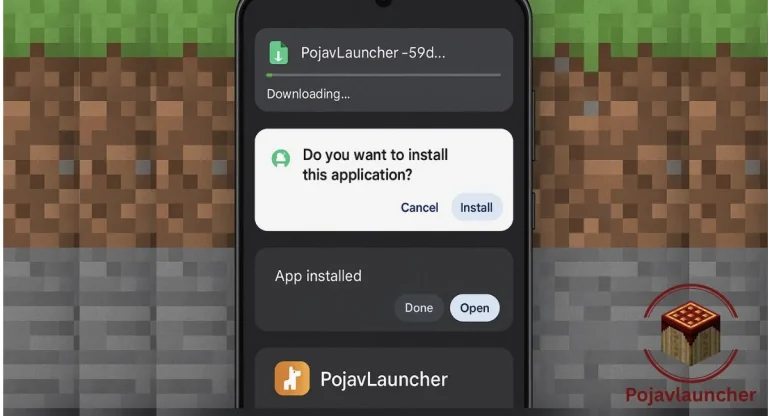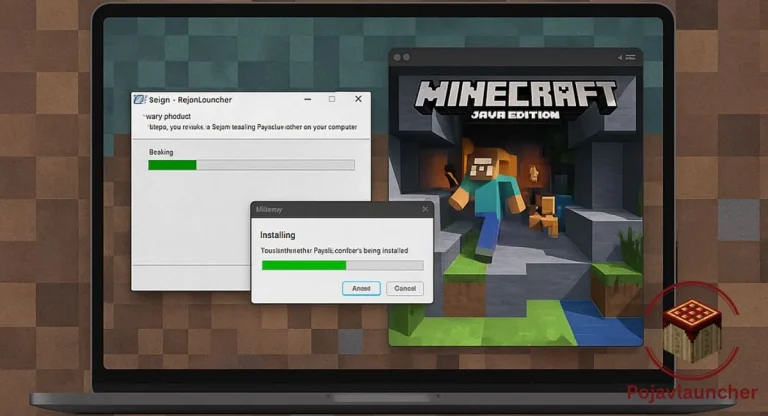PojavLauncher vs Zalith, MCinaBox & Other Minecraft Launchers: Complete Comparison
Introduction Minecraft Java Edition on Android used to be a dream—until custom launchers like PojavLauncher, Zalith, and MCinaBox changed everything. Each launcher offers a unique blend of features, mod support, and performance tailored for mobile gameplay. But which one is right for you? In this guide, we compare PojavLauncher vs Zalith vs MCinaBox to help…